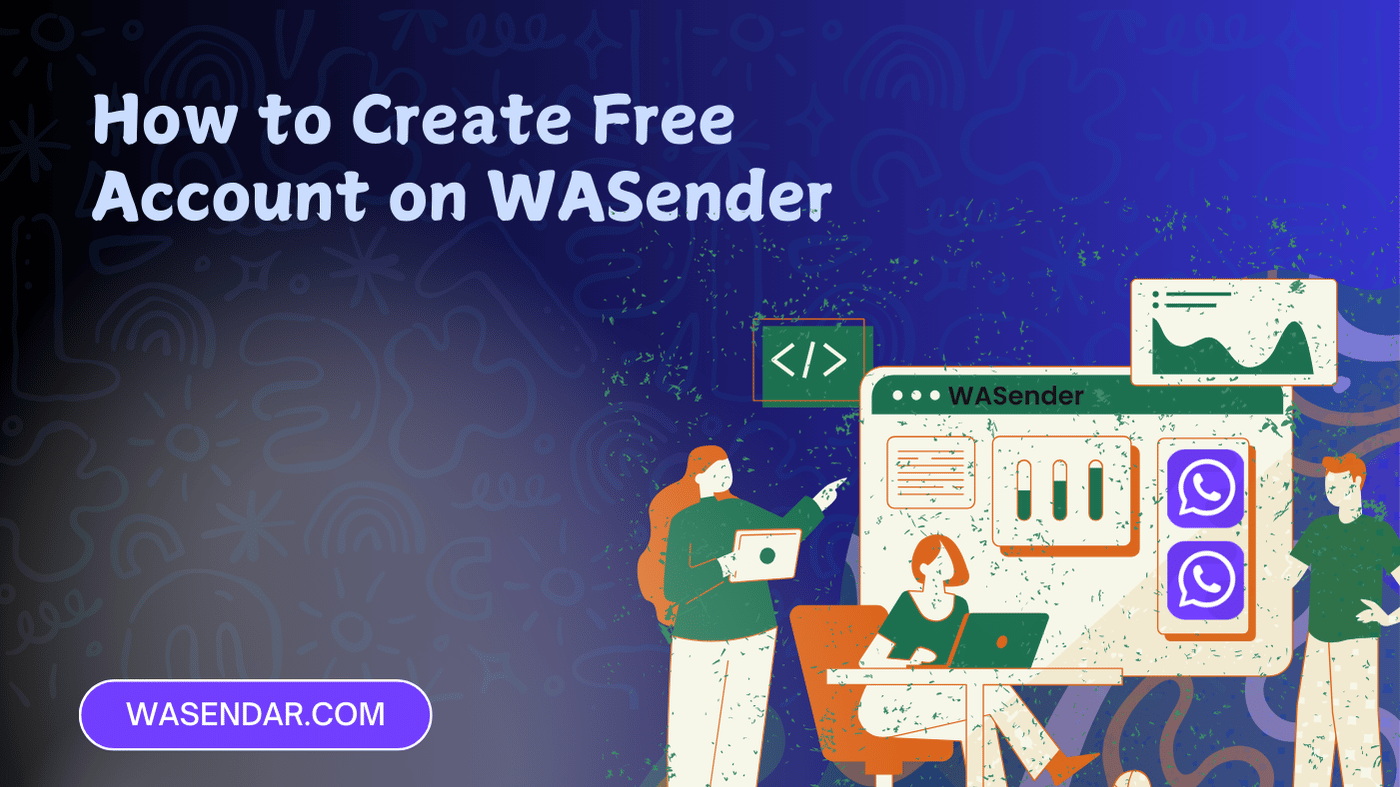
How to Create a Free Account on WASender | WhatsApp Marketing Platform
Discover how easy it is to create a free account on Wasendar.com, the all-in-one WhatsApp marketing platform. Link your WhatsApp account, send bulk messages, schedule campaigns, set up auto-reply chatbots, and integrate with popular platforms like WordPress, WooCommerce, and Shopify. Follow this quick guide to get started today!
To create a free account on WASender you just need an email account and you are good to go. Follow the below given quick guide to create a free account on WASendar.com with in one minute only.
Step 1: Open browser and visit https://wasendar.com/.
Step 2: On the home page of WASender click on Get Started button as shown in the below image:

Step 3: On the next page scroll down a bit and click on button "Free 30 Days Trial". As you can see in the below given image:
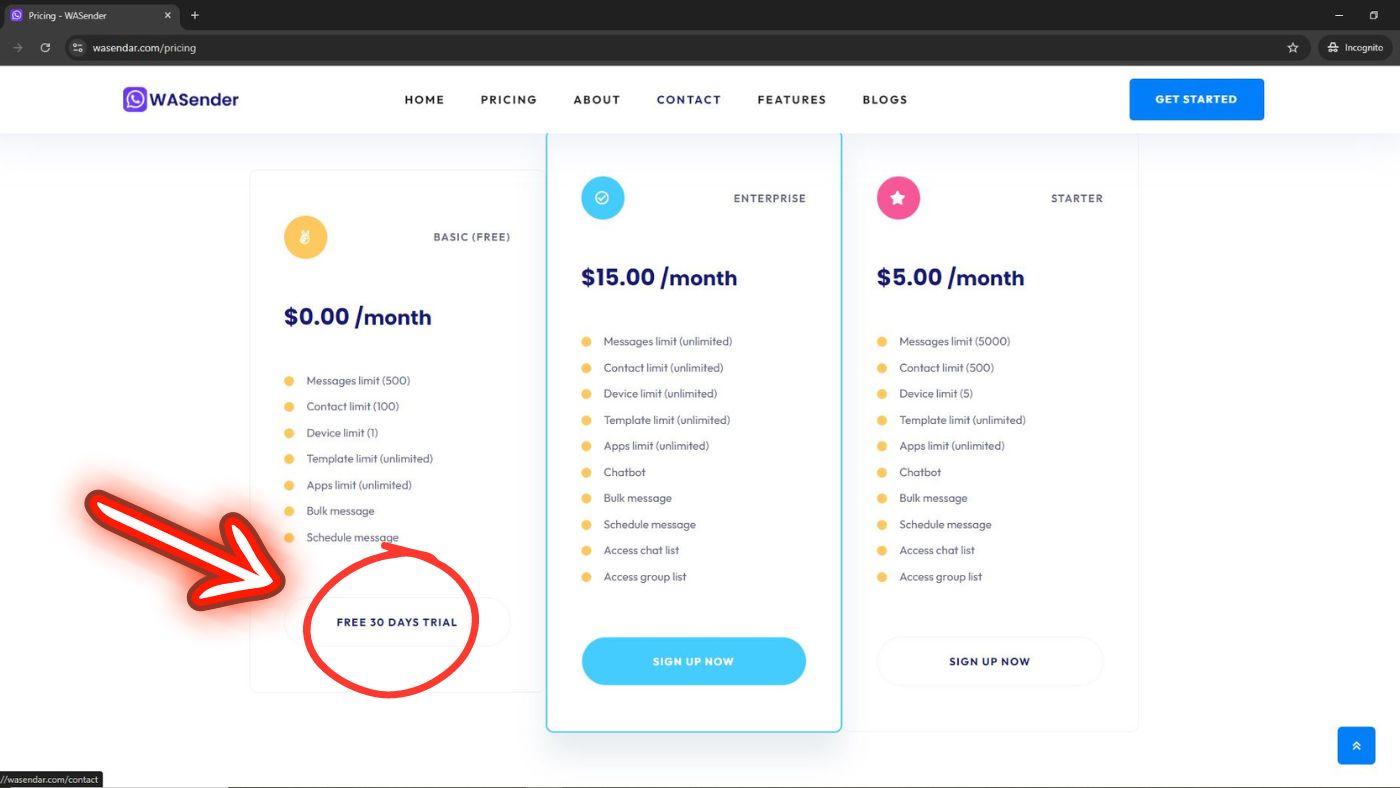
Note: You can renew the Free plan after expiry for unlimited number of times.
Step 4: On the next page add necessary details like Your Name, Email Address and Password and than Click on Sign Up button. All fields are required do not left any field blank as illustrated in the below provided picture: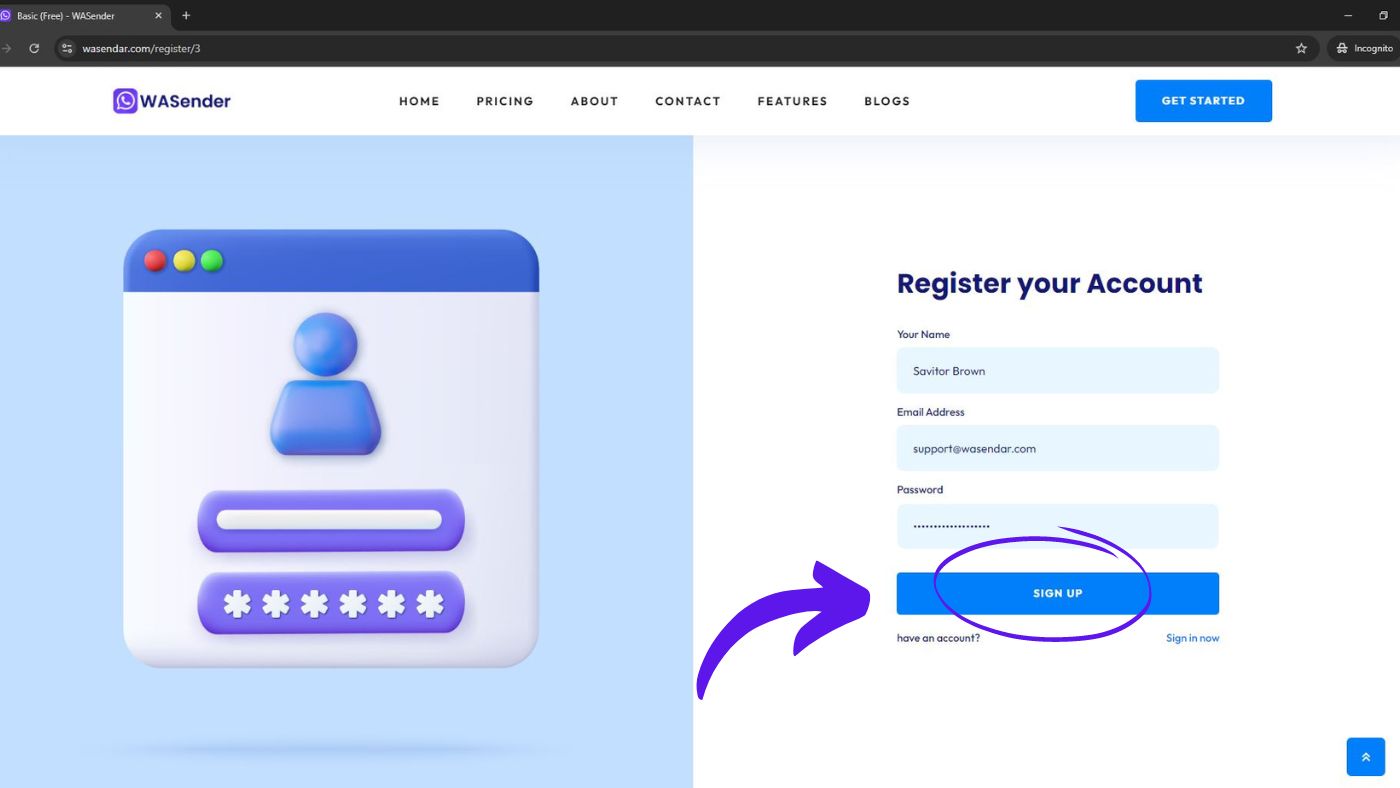
Step 5: Once you are Sign Up you will receive a confirmation email from WASendar and also you will be redirected to your User Dashboard where you can create device by connecting your WhatsApp number. Your dashboard will looks like the below image:
Congratulation! You have successfully created a free account on WASendar.com also known as WASender.
Now create device, link your WhatsApp and enjoy using WASender.

